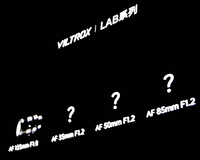I have 3 Creality 3D printers so I know the brand well, I've also heard they have laser engravers, the Falcon2 is one of their newest machines and I can't wait to learn about it. xTool and Sculpfun were involved with laser engravers earlier and have made a name for themselves in the market and look like a good choice.
There may be some voices,why go straight for 20W engraver instead of a 5W or 10W, aren't they cheaper? I completely understand but the last thing you want is to start a project you’re really excited for, just to find out your 5W or 10W laser can’t handle the thickness of acrylic or wood you want to cut. I chose a 20W engraver, but that was only because I wanted to cut thicker wood and other materials faster.
The Creality Falcon2 laser engraver on sale for $999 (February 14, 2023 to February 17, 2023)with 17% off at Pergear website.
 .
.
Laser Modules
The laser module of CREALITY Falcon2 is a spatial combination of four powerful 6W laser diodes to increase the laser power to 22W. The xTool D1 Pro and Sculpfun S30 Pro Max have a 20W laser module with four 5W diodes that are combined into one beam. I saw some reviews mentioning that the actual output power of D1 Pro and S30 Pro Max is about 18W. From the laser module, it seems that Falcon2 is more powerful and uses the latest FCA spot compression technology as well as the latest lens coating process and dual fan design to bring the actual output power to 22W-24W.This should be the maximum power of desktop laser engraver currently on the market.
Engraving Speed
The Falcon2 and S30 Pro Max are capable of engraving at a maximum speed of 25,000mm/m, compared to 24,000mm/m for the D1 Pro. In terms of engraving speed, the Falcon2 and S30 Pro Max increases cutting speed as well as engraving speed, allowing you to complete your work in less time.

Air Assist System
Creality Falcon2 has a very cool integrated air assist system, which is a great air assist system. It can not only manually adjust the speed steplessly, but also automatically adjust the airflow through LightBurn to meet different cutting and engraving needs. The S30 Pro Max is a standard air assist system, equipped with an automatic air pump, and has no manual adjustment function. The D1 Pro requires an additional purchase of an air pump.
From the point of view of innovation, Falcon2 has a more powerful air assist system with manual and automatic adjustment. From the point of view of cost performance, Falcon2 and S30 Pro Max seem to be higher than D1 Pro, because you don’t need to buy an additional air pump, which won't break your bank.

Monitoring System
Falcon2 has a triple intelligent monitoring system that can monitor airflow, lens dirt, and flames. The D1 Pro has a flame monitoring system, but from the information I have seen, there is no mention of monitoring for airflow and lens contamination. As for the S30 Pro Max, I don't seem to see any information mentioning a monitoring system.For the novice or those without much experience, it is safer and more secure to use the engraver with a monitoring system.

Machine Installation
The Falcon2 is pre-assembled and ready to use in 3 steps out of the box, no complicated assembly procedures, more friendly for people who don't like to spend time on assembly or for newbies using laser engravers for the first time. D1 Pro and S30 Pro Max are unassembled and need to be installed according to the instruction manual. For someone like me who is using a laser engraver for the first time, I prefer the Falcon2, after all, who doesn't want to play with it as soon as they get it.
Appearance
Falcon2 is an all-aluminum one-piece frame, the color is aluminum alloy gray, with a cool metallic luster, it is equipped with integrated slide rails and wear-resistant rollers, as well as silicone foot pads, which are more non-slip. The frame of the D1 Pro has two colors to choose from. The red frame is like a red and gold iron man motifi and the cool metallic blue is a good choice for people who like colorful frames. The S30 Pro Max has a black frame, which is a relatively common color. If you like classic colors, then this is a good choice. In terms of appearance and color, the color of D1 Pro is more lively, and the aluminum alloy color of Falcon2 also looks very good and more advanced. The color of the S30 Pro Max is more ordinary.

Price
The Creality Falcon2 laser engraver on sale for $999(February 14, 2023 to February 17, 2023) with 17% off at Pergear website.The S30 Pro Max is priced at $1199.99 and the D1 Pro is priced at $1119.99.Buy Falcon2 now and you will save $200 instantly! It is the latest launch in 2023 with a 22W laser module, all-in-one air assist system, open the box and ready to use, which is still very attractive.Yes, You will save $200 and get a 22W laser engraver. The D1 Pro does not come with an air pump, if you want to purchase an additional air pump you will have to pay $240. So it looks like the Falcon2 would be a good choice, it's more cost-effective and won't break your bank.
In addition, I particularly noticed some unique features of the Creality Falcon2.
Safety design
- Limit switch on both side, the machine will automatically stop and mak an alarm sound when it exceeds the operating boundary.
- Exceptions stop automatically design.
- Safety lock design.
- Emergency stop switch design.
The laser head comes with a protective cover, which uses filter colored glass to more effectively block laser leakage and protect the eyes.These safety designs are very important for novices,they can protect you from accidents when you use the machine, and can also play an auxiliary role for those who are very skilled in using the machine.
I think one of the best designs is the laser leak prevention. I have seen many laser engravers come with a pair of anti-laser glasses, but this design has more protection to ensure that you have a safe and pleasant experience when using the machine. You only have one pair of eyes. Protect them! These lasers work in visible light spectrum and even reflections can be very harmful for your eyes!

User-friendly design
Falcon2 has three adjustment holes at the bottom of the frame to match different size tables. So whether your table is large or small, it can be adjusted to fit the size of the table.
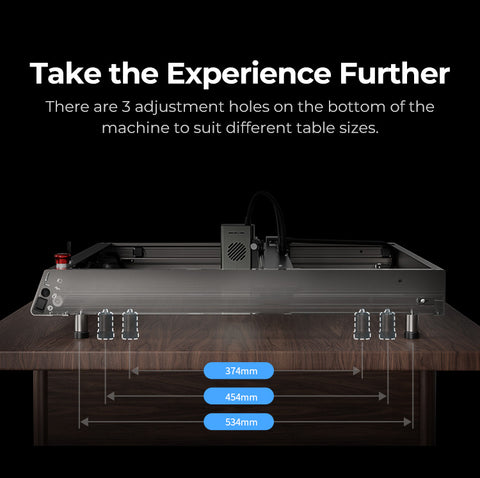
Colorful Engraving
When stainless steel is heated by an ultra-intense laser beam, an amazing physical reaction occurs on the surface of the metal that can produce hundreds of colors. Wow, this is so exciting and I can't wait to try it out.

Pros and Cons
Creality Falcon2
Pros:
- Laser module with more power
- Useful all-in-one air assist system
- Great engraving and cutting quality
- Easy to assemble in 3 steps
- Compatible with LightBurn and LaserGRBL
- Safe and protected design, won't burn down the house
Cons:
- Has a slightly large laser dot but you won't see any difference unless you look at it with a microscope
S30 Pro Max
Pros:
- Automatic air assist system
- Replaceable lens
- Good limit switches
- Offers three different power options for the laser module
Cons:
- The ruler that comes with the frame only applies to what you want to engrave.
- There are 4 screws on the laser module because of the 20W laser module, but in order to be able to reach the spoil board or other flat object only 2 of them are working.
- If you forget to adjust the air pressure setting in the software, you can't manually start or stop the air assist everything is controlled by the software.
D1 Pro
Pros:
- User-friendly focusing system
- Very good construction
- Material compatibility is broad
- Red positioning crosshair
- A fantastic material bundle is offered
Cons:
- The motherboard is not protected by a case or cover and the laser module may hit the front frame when the machine is turned off.
- There is no way to suspend the processing.
- The cost of accessories is high.
- The frame installation process is complicated.
Tech Specs
|
Type |
Creality Falcon2 |
xTool D1 Pro |
Sculpfun S30 Pro Max |
|
Laser Output Power |
22W |
20W |
20W |
|
Laser Spot |
0.1mm |
0.08 x 0.1mm |
0.08 x 0.1mm |
|
Max. Engraving Speed |
25,000 mm/min |
24,000 mm/min |
25,000 mm/min |
|
Working Area |
400*415mm |
430 x 390 mm |
410*400mm |
|
Focusing Method |
Manual |
Manual |
Manual |
|
Connectivity |
USB, WiFi |
USB, WiFi |
USB, WiFi |
|
Operating Software |
LightBurn, LaserGRBL |
LightBurn |
LightBurn, LaserGRBL |
|
Assembly |
Pre-assembled |
DIY |
DIY |
|
Weight |
6.8kg |
5kg |
7kg |
Conclusion
I would rather wait for the Falcon2, who wouldn't want to have a 22W laser engraver? I believe Falcon2 will be a game changer in the laser engraver market.If you are a newbie like me and ready to start playing with laser engravers, then I think Falcon2 is a good choice because it has more safety design so that you can use it absolutely safely without burning down your s house. For players who already own other brands of machines, Falcon2 has the highest power laser module on the market, the latest all-in-one air assist system, such high power and innovative air assist system, isn't it worth it for you to own one to try new technology? With its 22W laser output power, you can cut and engrave a wide range of different materials. It also allows you to do the same job twice as fast as other lasers, resulting in shorter cycle times and higher productivity.
The Falcon2 is an excellent investment for those who do not have the space or budget for a large CO2 laser, and is a good choice for hobbyists and small businesses.
Creality Falcon2 is available.You can get it at $999(February 14, 2023 to February 17, 2023) with 17% off at Pergear website